Wi-Fi is Voodoo!
Voodoo – an invisible magical force obtained by a sequence of rituals!
Quite often, we hear the term bad Wi-Fi, but when or how becomes Wi-Fi bad? What is the root cause of bad Wi-Fi? Lets put some thoughts into it!
If you are managing a Wi-Fi network, you are probably familiar with the unpredictable behavior of wireless devices in your network environment. Situations like pending TAC cases, chasing ghosts during troubleshooting sessions, escalation status of the project might pop up someday.
Besides the unavoidable bugs in the Wi-Fi vendor’s software, there might be a flaw in your Wi-Fi network’s deployment strategy.
Wi-Fi is a resilient technology; once you get authenticated to the network, it kinda “always works” in areas where you have “signal” this assumption best describes home Wi-Fi networks. The internet router/AP is mostly installed in the garage or basement, which is one of the worst places to install an access point (RF wise). The Wi-Fi signal will spread out to the rest of the house with the hopeful expectation that there is enough signal to connect to the internet!
Professional (enterprise) Wi-Fi networks are more… professional, on the hardware side, as well as for the RF design and towards project deployment procedure. The WLAN requirements need to be agreed on by all stakeholders before the startup of the project, thereby respecting specific rules and thresholds throughout the whole deployment process. Not thoroughly addressing the WLAN requirements might cause a disturbance in the whole dynamic that could result in losing precious time and money for your customer!
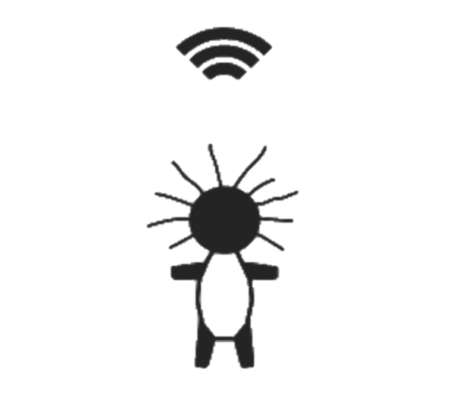
The Expectations of the End-Customer!
These expectations are crucial information and need to be crystal clear for all stakeholders, especially the impact on a budget that comes with those expectations should be discussed thoroughly.
Let’s take a typical example; the end customer talks about a future proof Wi-Fi network that supports all wireless devices and applications,
- supported devices = all
- supported applications = all
- Wi-Fi coverage = everywhere
This requirement description leaves a lot of room open for assumptions. You don’t want to deal with these kinds of assumptions in Wi-Fi. In a case like this, we need to pin down today’s and tomorrow’s existing devices and applications. We can design for some extra capacity for the existing devices towards the future, but we cannot predict future devices and applications.
While you define the supported devices and applications, try to describe them as correct as possible, VoWLAN support for smartphones is a whole other RF design then VoWLAN support for Laptops only. The Access Point density will be much higher in the smartphone example, which will have a significant impact on the total number of access points and the overall budget.
Our experience is that not all end customers are fully aware of an impact like this, and once we kick-off the onsite RF measurements, we design towards the WLAN requirements as defined in the scope.
Changing the WLAN requirements afterward will require a new or adjustment of the first WLAN RF Design!
Skyline Networks offers a Request For Information (RFI) questionnaire to all our partners to quickly gather and pin down all the information towards the WLAN requirements.
The WLAN Deployment Strategy!
Another misconception is that the RF design process is completed with the pre-install WLAN RF Design report, install the access points as recommended in the install report, configure the Wi-Fi network, and done deal!
If your Wi-Fi deployment is considered not being business-critical or we are talking about a small office, you probably are OK, to be honest.
On the other hand, if your Wi-Fi deployment is business-critical, then we recommend a Verification WLAN RF Design, which is the third phase of our WLAN Deployment Model.

During this phase, we visually check if all access points (and antennas) are physically installed correctly. We validate onsite if all defined WLAN requirements are met as described in the initial scope; if this is not the case, an action plan for optimization of the RF environment will be provided. The Verification WLAN RF Design report can be seen as an as-build report for the RF Environment of your Wi-Fi infrastructure.
Until today, we still see many Wi-Fi deployments on default settings, which might cause issues and puts the initial WLAN RF Design in a bad light.
The Verification WLAN RF Design ensures an optimization of the RF environment, which will benefit the overall Wi-Fi performance and counters most of the potential Wi-Fi issues if they are RF related.
If you want to take it one step further in your wireless deployment strategy, you might consider the Optimization phase, where we validate the wireless clients that are to be deployed on your network. In the Verification WLAN RF design, we validated and optimized the RF environment. Now it’s time to enroll those wireless devices and applications, which can sometimes be challenging because some wireless clients can be stubborn and need some parameter tweaking on the Wi-Fi infrastructure side or client-side to work correctly.
The Optimization service can be useful as a signoff procedure and need to be planned before going live with the Wi-Fi network, ensuring that at the deadline date, all business-critical devices and applications are tested and signed-off for approval.
If you want to experience the magic of Wi-Fi, you need to respect some rules and procedures (rituals).
Now go do that voodoo that you do so well!




 webdesign by conversal
webdesign by conversal